Listing Project Templates | ||
| ||
From the global toolbar, click
 > Program
> Project Templates.
> Program
> Project Templates.
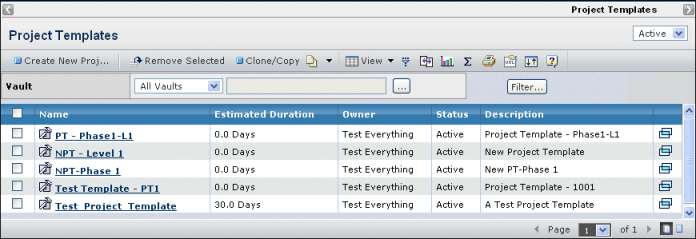
For each template, this page lists these details:
Name. The name of the template; click to view the Categories menu and WBS page of the project template. See Viewing and Editing the Project Template WBS.
Estimated Duration. The duration of the WBS tasks. The system takes dependencies into account. For example, if a project has 5 tasks with no dependencies then all the tasks can occur in parallel so the estimated duration is the estimated duration for the lengthiest task. If one task cannot occur until another task is complete, then the estimated duration for the project must add the durations for these dependent tasks.
Owner. The Project Administrator responsible for managing the template. The originator is the owner of the template.
Status. Active or Inactive. Only Active templates can be used to create new projects.
Description. A description of the project template.
 . Open the WBS page of the project in a new window.
. Open the WBS page of the project in a new window.To filter the list of project templates based on vaults:
-
Choose from the Vault list on the left side of the page (not shown if
your company is assigned to only one vault).
Or
Click
 to select vaults. See Selecting Vaults for details.
to select vaults. See Selecting Vaults for details. - Click Filter.
-
Choose from the Vault list on the left side of the page (not shown if
your company is assigned to only one vault).
To filter the list of templates, select the type of Status from the drop-down list at the top, right:
Active. Only those templates in the Active lifecycle state.
Inactive. Only those templates in the Inactive lifecycle state.
All. All project templates.
Use the page Actions menu or toolbar to work with the templates:
Create New Project. Creates a new project template; see Creating or Cloning a Project Template.
Clone/Copy. Creates a copy of the project template. See Creating or Cloning a Project Template.
Remove Selected. Deletes the project template; click OK to confirm. You can only delete a project template when it meets all these conditions:
- You created the template
- The template was used to create only projects that you own or non-Archive state projects for which you are a Project Lead
- If projects are created from the template in an Archive state, the template only be deleted if the Archive projects are owned by the template owner
Deleting a template deletes all associated items, such as the WBS, folders, and questions. Generally, you should delete a template only if you created it in error and it hasn't been used to create a project. If you don't want a template to be used any longer, promote it to Inactive using the Lifecycle category.