Viewing Information about a CTQ | |||
| |||
Click the Name of the CTQ that you want to view.
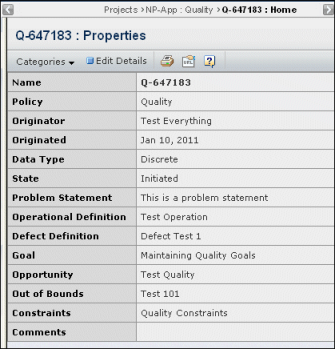
The page lists these details for the CTQ:
Name. The person who adds a CTQ can enter a name or can have the system enter an automatic, numeric name.
Policy. Policy that governs the CTQ lifecycle.
Originator.The person who created the CTQ.
Originated.The date the CTQ was created.
Data Type. Continuous (the data is the type that can be measured) or Discrete (the data is the type that can be counted). The date type determines the metric data to be entered for the CTQ.
State. Qualities can be in the Initiated or Controlled states. In the Initiated state, the CTQ has no controlled metric added for it and Project Leads can edit the CTQ. When a controlled metric is added, the system promotes the CTQ to Controlled and it can no longer be edited.
Problem Statement. An explanation of the problem, when it occurs, where it occurs, and its extent.
Operational Definition. A clear understandable description of what's to be observed and measured, such that different people taking or interpreting the data will do so consistently. This includes what are you trying to measure, what the measurement is not, basic definition of the measure, and how to take the measure in detail.
Defect Definition. A description of what counts as a defect.
Goal. The goal or target for the project team.
Opportunity. Anything that you inspect, measure, or test on a unit that provides a chance of allowing a defect.
Out of Bounds. The measurements that would be outside of the spec limits.
Constraints. The limits or restrictions placed on the measurement.
Comments. Additional comments about the goal.
To edit the basic information, click Edit Details from the Actions menu or page toolbar. See Editing a CTQ.
Use the Categories menu to view more information about the CTQ. See Categories for a Task.