About Line Items | ||
| ||
About Importing Files
To import quotation line items, the data must be saved in a text file with the .xls extension and formatted correctly.
The format is described in About Line Items. You can easily create the format for this file by exporting line item data from Quotation Central and use that file to create the import file.
During import, the system makes sure that the:
- Quantity fields are all numeric
- Unit of measure fields match the system's valid ranges
- Price fields are all numeric
- Currency fields match the system's valid ranges
- Effective date fields match the system's valid date formats
When you promote the quotation to Review, the system checks that the Quoted Quantity for each line item is not greater than the buyer's Required Quantity, so you should verify the quoted quantities.
If you try to import quotation line items that have a value in the Receiving Plant attribute on the base line item (both in an existing line item and in the file that is being imported), the import process fails. To work around this issue, make the Receiving Plant attribute empty only for the base line item. For split line items, the Receiving Plant is a mandatory field.
See Importing Bid Details for instructions on importing the file.
![]()
Format of the Import File
The import file must use a specific format. If you export the quotation line items, the export file uses the required format and you can enter the needed values and then use it as the import file.
When you export quotation line item data to a file, the exported data includes attribute groups filled in by suppliers and user-defined attributes (UDAs , where the Buyer is the "user") for line items. After exporting the line item data, you can open the file in a spreadsheet application and add data as needed. The exported file is an XLS file that contains:
- A header row that defines the column headings
- Data rows for each line item.
The first, heading row in the file must contain:
Name,Description,Quantity,UofM,Receiving Plant,Quoted Qty,Quoted U of M,Unit Price,Currency,Effective Date,...
Columns 1 though 5 (Name through Receiving Plant) are read-only for the supplier and the import will fail if you change them.
The “…” represents additional attributes added using attribute groups or user-defined attributes (UDAs). The attribute group column header is a concatenation of the group name and attribute title (for example, "Material Data::Material Type"). For UDAs, the column title is a concatenation of the UDA type and title.
Each row under the header row represents actual line items to add or update for the quotation. 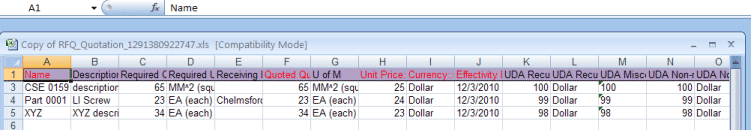
Formulas and calculated cells are not supported in the imported xls file. All cells should have number, text, or date values for the import to work properly .If your import file contains dates, make sure the cell format is set to Date using the mm/dd/yy format. Refer to the spreadsheet help for instructions.
See Exporting Line Item Details for instructions on exporting quotation line items.