From
the page Actions menu or page toolbar, select a product variant and click Clone .
The Clone Product Variant page opens.
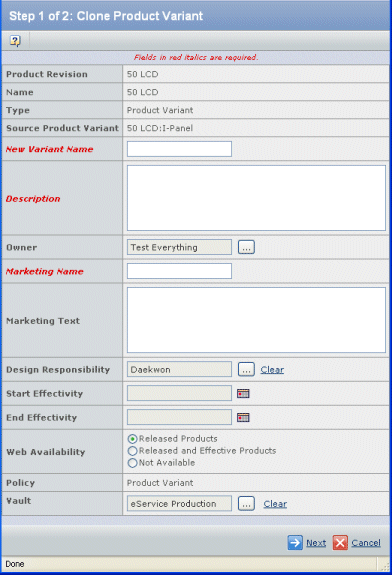
Make modifications, as necessary. This page shows the same fields as
the Create New Product Variant page with one addition of the Source Product
Variant field. This field shows the name of the source product variant
in the clone procedure. For details, see Creating a Product Variant.
Click Next. The Select Logical Features page
opens and contains all the logical features of the product variant
in context. If the context product variant has no logical features,
then an error message appears. Click OK to continue.
Select one or more logical features for the new product variant.
When a child level feature is selected, the parent logical feature
is automatically selected.
Click Done.
|