In the Candidate Logical Features tab of the Logical View page for a model, select one or more logical features.
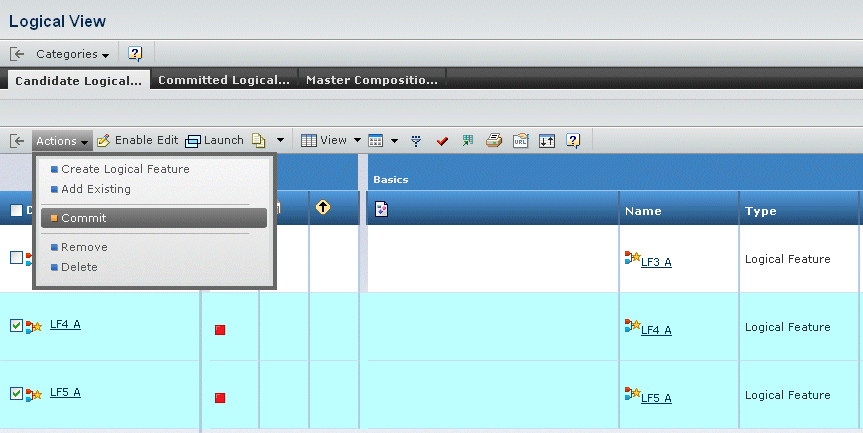
From the page Actions menu, select Commit.
The product revisions page opens.
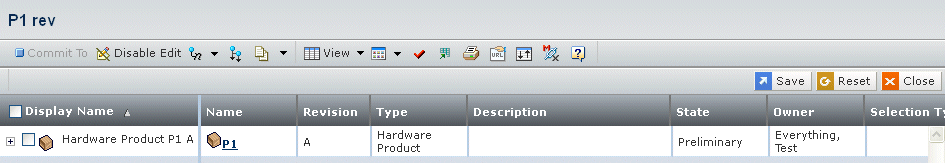
Select a product revision from the list, then click Commit To.
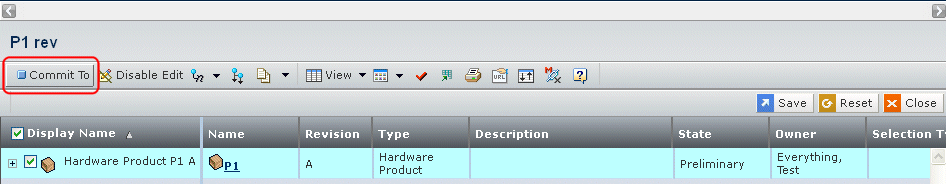
The logical features are added to the selected product revision. The text of the logical feature is initially displayed in green.
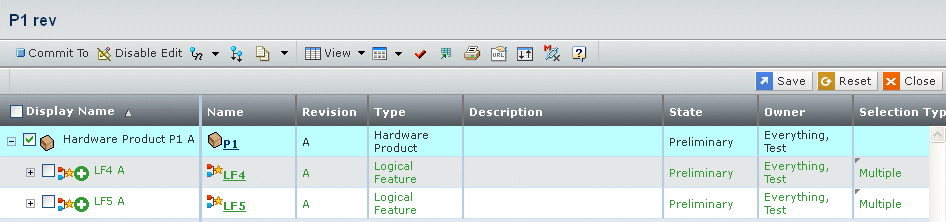
Click Save. In the Logical View page, the commited logical features are moved from the Candidate Logical Features tab to the Committed Logical Features tab.
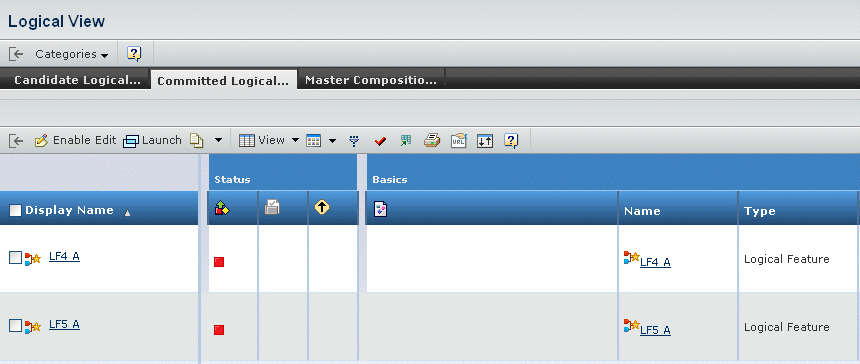
The logical features are committed to a specific product revision.
|