To replace a manufacturing feature, select the manufacturing feature you want to replace and click Enable Edit. From the page Actions menu, select Replace.
This opens the Replace Logical Feature dialog.
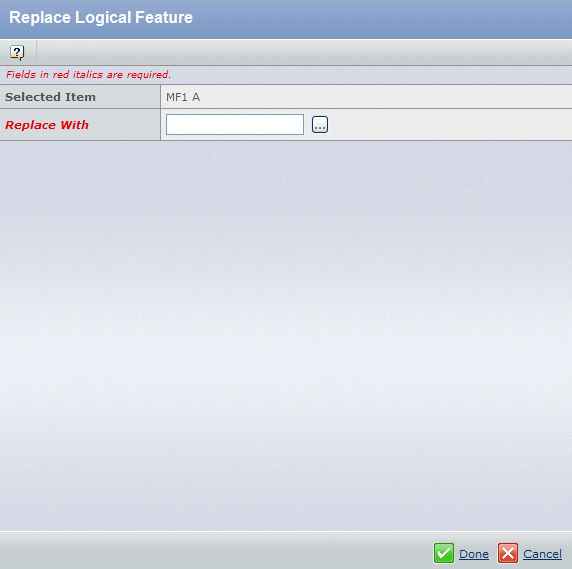
In the Replace With field, type in the name of the manufacturing feature, product, or logical feature that should replace the selected item. Alternatively, click  to open a Search page in which you can select an object. This field is required. to open a Search page in which you can select an object. This field is required.
Click Done to commit the change.
Click Cancel if you wish to cancel the change and close the dialog.
When a manufacturing feature is replaced with another manufacturing feature, logical feature, or product, all relevant cached information, such as the BOM XML, is updated.
|