From any Engineering Change Categories menu, click Test Executions.
The list of test executions for the object opens.
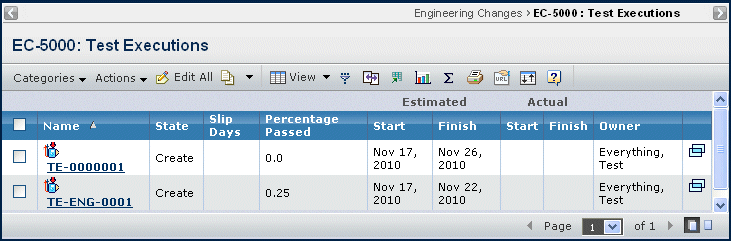
The Test Executions page contains the following columns:
Name. Name of the test execution. This column contains highlighted links. Click on any name in this column to view the Properties page for that object, or click at the end of the row to view the Properties page in a new browser window.
on any name in this column to view the Properties page for that object, or click at the end of the row to view the Properties page in a new browser window.
State. The current state of the test execution in its lifecycle.
Slip Days. Difference between the estimated end date and the actual end date. If the actual end date is not present, then it is the difference between the estimated end date and the system date. If neither end date is present, then this field is blank.
% Passed. Percentage of tests that passed. The QE Manager updates this field during the final review state prior to promoting to Complete.
Est. Start Date. The date when the test execution is estimated to start.
Est. End Date. The date when the test execution is estimated to end.
Act. Start Date. The date when the test execution actually started.
Act. End Date. The date when the test execution actually ended.
Owner. Person who is currently assigned responsibility for the test execution.