| State
|
Lifecycle state where the task/signature
is required; the current state shows in bold. All states are listed,
even if there are no associated tasks or signatures. Any ad hoc tasks
for the object show at the bottom of the list. Branched states are not
listed unless a user has done something to activate the branch (such
as cancelling an ECO). |
| Assignee
|
Username, role, or group who needs
to complete the task. Click to open the properties
page for that user (link not provided if the assignee is a role or a
group). |
| Task/Signature
|
Name of the task or signature
requirement. Click to view details
about that task (link not provided for a signature requirement). |
| Task Title |
Title given the task; blank for
signature requirements. |
| Comment/Instruction |
Comments entered when
completing the task or signing for the signature requirement; if not
yet completed or signed, the instructions given for the task, or blank
for a signature requirement. |
| Action |
What was done or needs to be done to
complete the task:
- Awaiting Approval. For tasks or signatures not yet completed
- For tasks that do not require approval, shows the action type:
- Comment
- Notify Only
- Approved. An appropriate signature has been entered
- Rejected. The required user rejected the task
- Ignored. The user indicated the signature could be ignored
- Pending. The task/signature is for a future state and is not active
until the tasks/signatures for all prior states have been completed.
|
| Due Date |
Date the task must be completed, or the
signature must be applied. |
| Complete Date |
Actual date the task was completed
or the signature applied. |
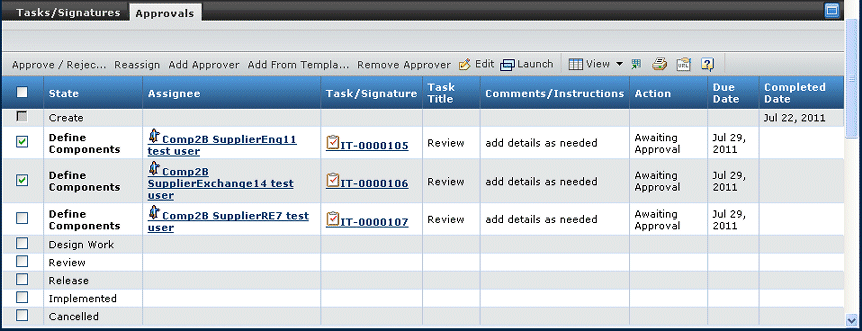
![]()