Part Family and Part Properties | ||
| ||
Fields for Part Families and Parts
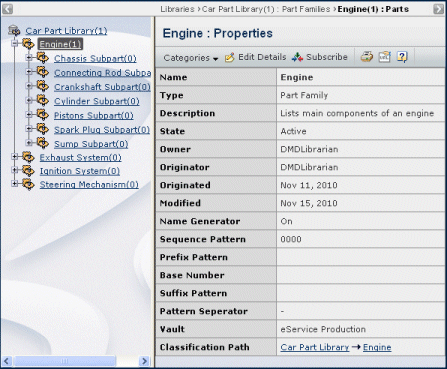
If Engineering Central is installed, you will see additional fields. See the Engineering Central User's Guide for details.
| Field name | Description |
|---|---|
| Name | The name of the part or part family. |
| Type | Part Family or Part (or the subtype of Part). |
| Description | A brief description of the part or part family. |
| State | The current state of the part or part family in its lifecycle. |
| Owner | The name of the user who owns the part or part family. |
| Originator | The name of the user who created the part or part family. |
| Originated | The date the or part part family was created. |
| Modified | The most recent date that a change was made to the part or part family. |
| Name Generator | On or Off, indicating if autonaming is configured for this part family. This field and the following patterns and base number only show for part families (not for parts). |
| Sequence Pattern | For autonaming, the sequence used to generate part numbers. |
| Prefix Pattern | For autonaming, the prefix used to generate part numbers. |
| Base Number | For autonaming, the base number used to generate part numbers. |
| Suffix Pattern | For autonaming, the suffix used to generate part numbers. |
| Pattern Separator | For autonaming, the string pattern used to separate parts (prefix, suffice, base number) of part numbers. |
| Vault | The location where the data for the part or part family is stored. |
| Classification Path | The library hierarchy for this part family; does not show for a part. Click a name in the hierarchy to view the Properties page for that object in a new window. |
![]()
Actions for Parts and Part Families
If Engineering Central is installed, you will see additional actions.
| Action | Description | For details, see: |
|---|---|---|
| Edit Details | Edits the details. You can only edit certain attributes. | Editing Part Details in the Common Components User's Guide |
| Subscribe | Subscribes to events for the part family. | Subscription Events for Parts in the Common Components User's Guide |
| Push Subscription | Selects other people to receive notifications of events. | Pushing Subscriptions in the Common Components User's Guide |
![]()
Categories for Parts and Part Families
| Category | Description | For details, see: |
|---|---|---|
Access |
Controls access to the document. |
Access Page in the Common Components User's Guide |
History |
Shows a log of events that have occurred. |
History Category in the Application Exchange Framework User's Guide |
Discussions |
Shows discussions for the document. |
Discussions Page in the Common Components User's Guide |
Lifecycle |
Shows the lifecycle of the document and its current state. |
Viewing an Object's Lifecycle in the Application Exchange Framework User's Guide |
Parts |
Lists the parts that belong to the part family. |
|
Issues |
Shows issues raised against classified items within the class. |
Issues Page in the Common Components User's Guide |