File Properties Page | ||
| ||
Fields
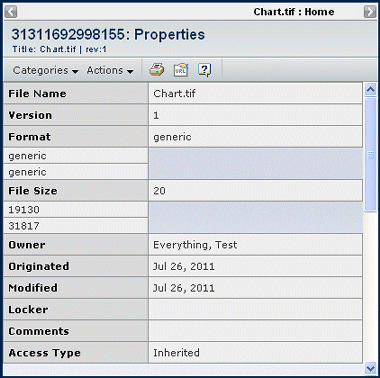
The fields that show in the Properties page vary depending on whether the document the file is checked into is versioning or non-versioning. For details on specific fields, see File List for a Versioning Document or File List for a Non-versioning Document.
![]()
Actions Menu and Page Toolbar
This table describes the available actions.
| Action | Description | For details, see: |
|---|---|---|
| Edit Details | Edits the properties. | Editing Details About a Document or File |
| Download | Copies the file to your local machine without locking it on the server. | -- |
| Checkout | Copies the file to your local machine and locks it on the server. | -- |
| Subscribe | Subscribes to the file. | Subscription Events for Documents and Document Sheets |
![]()
Categories Menu
| Category | Description | For details, see: |
|---|---|---|
Approvals |
Lists the states and approvals for a document. |
"Viewing Approvals" in the Engineering Central User's Guide |
Properties |
Shows the properties for the file. |
|
Document Sheets |
Lists the document sheets for the document. |
|
History |
Shows history information about the document. |
History Category |
Lifecycle |
Shows the states for the document, including its current state. |
Viewing an Object's Lifecycle |
Where Used |
Shows the objects that contain the document. |
Library Central User's Guide |
File Versions |
Shows version information for the document. Not in the category list if versioning is not used. |
|
Revisions |
Shows revision information. |