Part Family Properties | ||
| ||
Fields
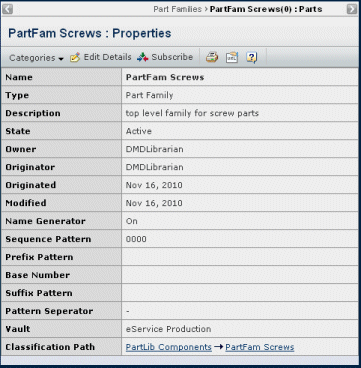
Depending on the ENOVIA products installed on your system, you may not see all of the fields listed here.
| Field Name | Description |
|---|---|
| Name | The name of the part family. |
| Type | The type of the part family. |
| Description | Details about the part family. |
| State | The current lifecycle state of the part family. |
| Owner | Person to whom management of the part family is currently assigned. |
| Originator | Name of the person who created the part family. |
| Originated | Date when the part family was created. |
| Modified | Date when any attribute of the part family was last changed. The Modified date changes automatically when changes are made to the part family attributes. |
| Name Generator | When the value is On or True, all parts added to the family will be automatically named by the system; when Off, you must enter a name for parts. |
| Sequence Pattern | Sequence pattern to use following the name of every part included in the part family. The format should mimic the policy sequence, and must end with three periods, for example: 001,002,003... |
| Prefix Pattern | Pattern of letters and/or numbers at the beginning of every part name that identifies the part family. For example, if the part family is Screws, the prefix pattern could be SCR. |
| Base Number | Starting number for the part name. |
| Suffix Pattern | Pattern of letters and/or numbers at the end of every part name that identifies the part family, for example, -0001. All parts with the same suffix are members of the same part family. |
| Pattern Separator | Character that is used between the prefix and the part name; also between the part name and the sequence pattern. |
| Vault | Where the part family is stored in the database. |
| Classification Path | When part of a library, the hiearchy where this family belongs. Click on any part of the hierarchy to view the Properties page for that item. |
![]()
Actions Menu and Page Toolbar
This table describes the available actions.
| Action | Description | For details, see: |
|---|---|---|
| Edit Details | Edits the part family properties. | Editing Part Family Details |
| Subscribe | Subscribes to events for the part family. | Subscription Events for Parts |
![]()
Categories
| Category | Description | For details, see: |
|---|---|---|
Attribute Groups |
Lists attribute groups added to the part family. |
Library Central User's Guide |
Access |
Lists the people who have access to the part family. |
|
History |
Shows a log of all the actions that have occurred for the part family. |
History Category |
Discussions |
Shows discussions for the part family. |
|
Lifecycle |
Lets people with the appropriate access change the state for the part family. |
Viewing an Object's Lifecycle |
Parts |
Shows all parts included in the part family. |
|
Approvals |
Shows current and pending signatures for the object. |
"Viewing Approvals" in the Engineering Central User's Guide |
Routes |
Shows routes involving the part family and provides access to create a new route. |
|
Reference Documents |
Shows documents attached to the part family. |
"Part Family Reference Documents" in the Engineering Central User's Guide |
Sub Part Families |
Shows any sub part families (used to create a custom hierarchy of part families) added to this part family. |
"Managing Part Families" in the Library Central User's Guide |
Referenced By |
Shows the folders that contain the document. |
"Viewing Where an Object is Used" in the Library Central User's Guide |
Issues |
Shows issues raised against classified items within the class. |
|
Solutions |
Lists the solutions defined for an IP Block. |
"Managing Solutions for an Object" in the Library Central User's Guide |
News Bulletins |
Lists the news bulletins for an IP Block. |
"Managing News Bulletins" in the Library Central User's Guide |
IP Publish Requests |
Lists the IP publish requests for a classification (such as a general or part library). |
"Managing IP Publish Requests" in the Library Central User's Guide |