People Page | ||||
|
| |||
Columns
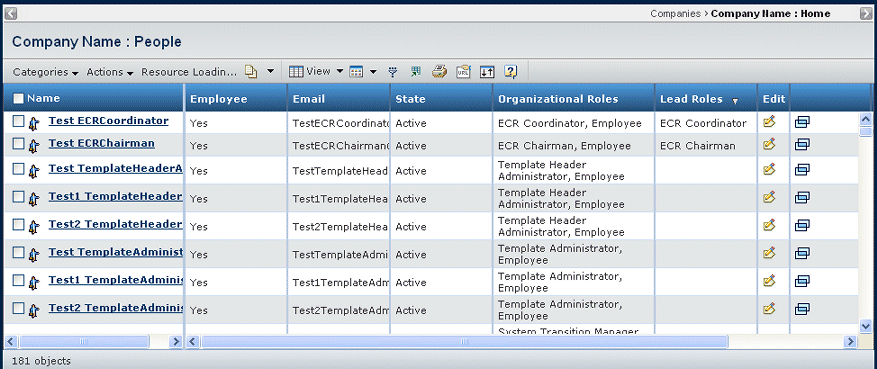
| Column Name | Description |
|---|---|
| Name | The person's name. Click to view the Properties page for that person. See Person Properties. |
| Employee | Displays "yes" if the person is an employee of this organization, or "no" if they just have role assignments within this organization. |
| The person's email address. If specified,
all IconMail for the person is also sent to the email address. The application
also sends email notification to people whenever their email is changed
and when they are first registered. You can click the Email address to create a new email message addressed to that person. The email program set up as the default for your system opens with a new message created and the person's email address entered in the To box. |
|
| State | To successfully log into the system, a person's state must be Active. A person's state should be changed to Inactive if they should no longer have access to use the system. |
| Organizational Roles | Lists the roles the person is assigned to within this organization. |
| Lead Roles | Lists the lead roles the person is assigned within the organization. |
| Edit | You can click If you want to assign additional roles to the person, edit the person definition. See Editing Person Details. |
| You can click to view the Properties page for the person in a separate window. | |
| Attributes | The type of login access: Standard or Secure ID (which includes a pin number and number from a key fob). |
![]()
Actions Menu and Page Toolbar
This table describes the available actions.
| Action | Description | For details, see: |
|---|---|---|
| Create New | Creates a user. | Defining a Person |
| Add Existing | Adds a user to an organization and give them specific roles within that organization | Searching Using the Wizard |
| Activate | For inactive persons, changes their states to active. | -- |
| Deactivate | For active persons, changes their state to inactive. | -- |
| Remove | Removes checked persons, click OK to confirm. When you remove a person, the person definition remains in the database, and the person is active to do work; however, the person is no longer connected to the organization. | -- |
| Resource Loading Report | Generates a resource loading report for the checked person. This option is only available if Program Central is installed. | Program Central User's Guide |