The Configuration Features page for models has three tabs: Candidate Configuration Features, Mandatory Configuration Features, and Committed Configuration Features.
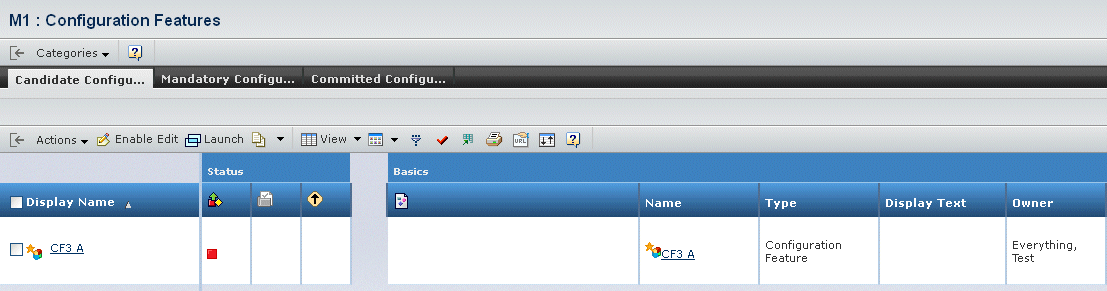
Candidate Configuration Features Tab
The Candidate Configuration Features tab shows all configuration features that are currently available as candidates at the model level for being committed to product revisions maintained under the model.
The configuration features table on this tab has the following columns:
| Table Column |
Description |
|---|
| Display Name |
Clicking on the hyperlinked display name opens the Properties page for the object. |
| Status section |
| |
State  |
Current state of the configuration feature in its lifecycle, displayed as an icon |
| |
Active Engineering Change (EC)  |
Active EC for the object, if one exists. |
| |
Higher Revision  |
Higher revision of the object, if one exists. |
| Basics section |
| |
Image  |
Primary image associated with the configuration feature. If an image exists, clicking on it opens a slide show. |
| |
Name |
Clicking on the hyperlinked name displays the Properties page for the configuration feature. If the Feature Name Display user preference is set to display the object name, this column displays the object name. If the user preference is set to display the marketing name, this column displays the marketing name. For details, see Setting the Feature Name Display. |
| |
Type |
Configuration Feature |
| |
Display Text |
Title of the configuration feature |
| |
Owner |
Owner of the configuration feature |
| |
Design Responsibility |
Responsible Design Organization (RDO) for the configuration feature |
| |
State |
Current state of the product line in its lifecycle, displayed as text |
| Configuration Selection Criteria section |
| |
Selection Type |
The Selection Type defined on the configuration feature. Editing of this item is blocked if the configuration feature is already part of any rule expression. |
| |
Key In Type |
Key In Type of the configuration feature. For details, see Editing Configuration Feature Properties. |
The Actions menu in the Candidate Configuration Features tab has the following additional menu items:

Mandatory Configuration Features Tab
The configuration features summary on the Mandatory Configuration Features tab shows all configuration features that are mandatory at the model level, whether inherited as mandatory from the product line level or made mandatory at the model level itself. This is indicated by the Inheritance Type column under the Configuration Criteria section. This view also summarizes all configuration features that have already been committed to the current product revisions and will be committed automatically to any future revisions of those products.
The Mandatory Configuration Features tab has the following additional table columns:
| Table Column |
Description |
|---|
| Configuration Criteria section |
| |
Inheritance Type |
Describes the type of configuration feature available at the model context level. Possible values are:
- Rolled-Up
- Mandatory
- Blank (default)
|
| |
Committed To |
Defines the contexts, including all product revisions, to which the configuration feature is committed. For details, see Committing a Configuration Feature to a Product Revision. |
The Mandatory Configuration Features tab has the following toolbar button in place of the Expand buttons:
| Toolbar Button |
Description |
|---|
| Remove Mandatory |
Makes a mandatory configuration feature not mandatory at the model level. If the model has a product, this button commits the configuration feature to the latest product revision. If the model does not have a product, this button sends the configuration feature back to the Candidate Configuration Features tab. For details, see Toggling the Mandatory Setting for Configuration Features. |

Committed Configuration Features Tab
The Committed Configuration Features tab displays all configuration features that have been committed at the model level to the respective product revisions.
The Committed Configuration Features tab has the following additional table column:
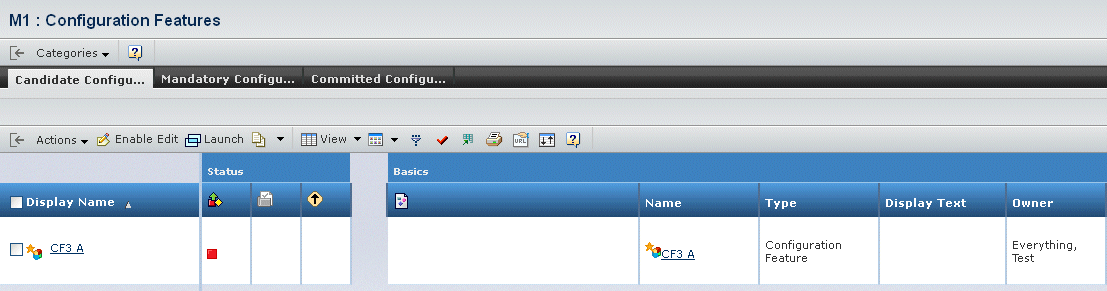



![]()
![]()