Product Line Management Menu Options | ||
| ||
DS > Product Line Menu
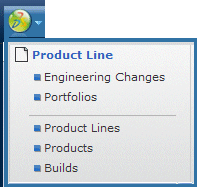
|
Engineering Changes
See the Common Components Help. PortfoliosSee Portfolios Page Product Lines ProductsSee Products Page BuildsSee Viewing Builds |
![]()
Actions > Product Line Menu
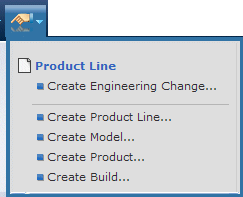
|
Create Engineering Change
See the Common Components Help. Create Product Line Create ModelSee Creating a Model Create Product Create BuildSee Creating a Build |
![]()
Search > Product Line Menu
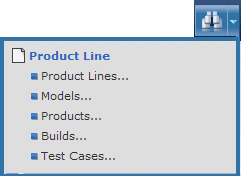
|
Find Product Lines
See Running a Search Find ModelsSee Running a Search Find ProductsSee Running a Search Find BuildsSee Running a Search Find Test CasesSee Running a Search |