Task Deliverables Page | ||
| ||
Columns
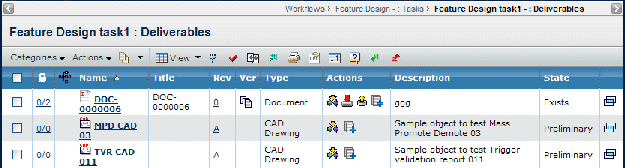
| Column Name | Description |
|---|---|
| Name | The name of the document. You can click to view the Files page for that document. See Document Properties and Files Page. |
| Title | Title specified for the document when it was created. |
| Rev | The revision ID. You can click to view information about this revision. See Document Revisions Page. |
| Ver | The version ID. You can click to view information about this version. See File Versions Page. |
| Type | The type of document. |
| Actions | The actions you can perform on the listed content. See fileactions. |
| Description | Details about the document. |
| State | State of the document in its lifecycle. |
| Owner | Person responsible for the document. |
| You can click to view the Properties page for the deliverable in a separate window. |
File Actions
| Icon | Name | Action |
|---|---|---|
Subscribe |
View and select subscriptions for a document. See Subscription Events for Documents and Document Sheets. |
|
Download |
Download one or more files to your local machine. Browse to the directory or folder you want to contain the file. Multiple files are downloaded in a single zip file. |
|
Check Out and Lock |
Check out the file to your local machine and lock it from other users. Navigate to the folder or directory you want to contain the file. |
|
Update Files |
Check in and unlock the file. See either Uploading Files with the Applet or Uploading Files without the Applet. |
|
Check In |
Check in and unlock the file. See either Uploading Files with the Applet or Uploading Files without the Applet. |
![]()
Actions Menu and Page Toolbar
This table describes the available actions.
| Action | Description | For details, see: |
|---|---|---|
| Create New | Creates a new deliverable. | Creating a New Document |
| Upload Files | Uploads files from your computer and creates separate documents for each file. | Uploading Files with the Applet or Uploading Files without the Applet |
| Add Existing | Adds file that currently exists in the database as a task deliverable. | Searching Using the Consolidated Search Form |
| Remove | Removes a file from the list. Check it, select Remove, then click OK to confirm. The file is disconnected from the task object but is not deleted from the database. | -- |
| Download | Downloads the checked files. Multiple files are downloaded in a single zip file. | -- |
| Checkout | Checks out and lock the checked files. | -- |