Workflow Deliverables Page | ||
| ||
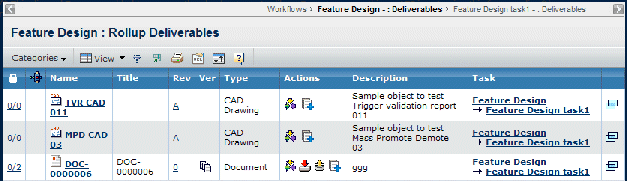
| Column Name | Description |
|---|---|
| Name | The name of the document. You can click to view to the Files page for that document. See Document Properties and Files Page. |
| Title | Title specified for the document when it was created. |
| Rev | The revision ID. You can click to view information about this revision. See Document Revisions Page. |
| Ver | The version ID. Click to view information about this version. See File Versions Page. |
| Type | The type of document. |
| Actions | The actions you can perform on the listed content. See fileactions. |
| Description | Details about the document. |
| Task | The name of the task where the document is checked in. This column has highlighted links that include the path to the task, starting with the workflow. You can click the workflow name to go to the graph view of the workflow or any task name to go to the Properties page for that task. |
| You can click to view the Properties page for the deliverables in a separate window. |
File Actions
| Icon | Name | Action |
|---|---|---|
Subscribe |
View and select subscriptions for a document. See Subscription Events for Documents and Document Sheets. |
|
Download |
Download the file to your local machine without locking it on the server. Navigate to the folder or directory you want to contain the file. |
|
Check Out and Lock |
Check out the file to your local machine and lock it from other users. Navigate to the folder or directory you want to contain the file. |
|
Update Files |
Check in and unlock the file. See either Uploading Files with the Applet or Uploading Files without the Applet. |
|
Check In |
Check in and unlock the file. See either Uploading Files with the Applet or Uploading Files without the Applet. |