Properties for Documents or Folders Associated with DesignSync Objects | ||
| ||
Fields
In addition to the property attributes described in Document Properties and Files Page, the Document object connected to a DesignSync file includes additional fields.
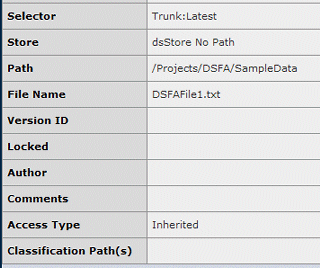
| Field Name | Description |
|---|---|
| Completion State | The lifecycle state defined as the completion state for this object. |
| Access Type | Inherited or Specific. |
| Selector | The name of the branch where the file is stored. |
| Store | The DesignSync server (for example, rootOf2647) where the file is stored. |
| Path | The path (for example, /Projects/Documents) is the location where the file is stored. |
| File Name | The name of the DesignSync file the object is connected to. Shows for documents only. |
| Version ID | The version of the DesignSync file. Shows for documents only. |
| Locked | The value of the locked status of the DesignSync file in the DesignSync server. Can be TRUE/FALSE. Shows for documents only. |
| Author | The user ID of the person in the application who had checked in the file. Shows for documents only. |
| Comments | The comments entered by the user when checking in. |
| Check In Status | The status of your last checkin. Shows for folders only.
You also see the NO_CHECKIN status if copying a file from one DesignSync server to another fails. |
| Release | The release status for the file or folder. If none has been entered, shows as Unknown. |
| Classification Path(s) | Shows if the with Semiconductor Accelerator for IP Management is installed: the library hierarchy for the document or folder. |
![]()
Actions Menu and Page Toolbar
This table describes the available actions.
| Action | Description | For details, see: |
|---|---|---|
| Edit Details | Edits the properties. You can edit any of these fields:
|
Editing Details About a Document or File |
| Download | Copies the latest version of the file or contents of the folder to your local workstation without locking the file or folder. | -- |
| Check Out | Checks out the file (includes locking it). Shows for documents only. | -- |
| Check In | Uploads a new version of the file or folder. | -- |
| Lock or Unlock | Locks or unlocks the file. Shows for documents only. | -- |
| Subscribe | Subscribes to the document or folder. | Subscription Events for Documents and Document Sheets |
![]()
Categories
| Category | Description | For details, see: |
|---|---|---|
Access |
Lists people who can access the folder. |
|
Approvals |
Lists the approvals for the folder. Only shows if Program Central is installed. |
Program Central User's Guide |
File Versions |
Lists the versions of the file. Shows only for files. |
|
Folder Contents |
Lists the document objects within a folder. Shows only for folders. |
|
Contents |
Lists the contents of a module. Shows only for modules. |
DesignSync Module Contents Page |
Folder Configuration |
Lists the items in a folder that are tagged with the specified configuration. Shows only for folders. |
|
History |
Lists a log of actions that have taken place for the DesignSync Folder. |
Application Exchange Framework User's Guide |
Routes |
Shows routes involving the folder and provides access to create a new route. |
|
Revisions |
Shows revision information. |
|
Retention Schedules |
Shows the retention schedules for this folder. Only shows if the Semiconductor Accelerator for IP Management is installed. |
Library Central User's Guide |
Lifecycle |
Shows the states for the document, including its current state. |
Application Exchange Framework User's Guide |
Discussions |
Shows the discussions related to the Folder. |
|
Issues |
Shows the issues defined for the folder. |
|
Where Used |
Lists the products that used this folder. Shows only if ENOVIA Product Line is installed. |
Product Line Management User's Guide |
Solutions |
Shows the solutions for this folder. Only shows if the Semiconductor Accelerator for IP Management is installed. |
Library Central User's Guide |
News Bulletins |
Shows the news bulletins for this folder. Only shows if the Semiconductor Accelerator for IP Management is installed. |
Library Central User's Guide |