Microsoft Windows Explorer Integration Interface | ||||
|
| |||
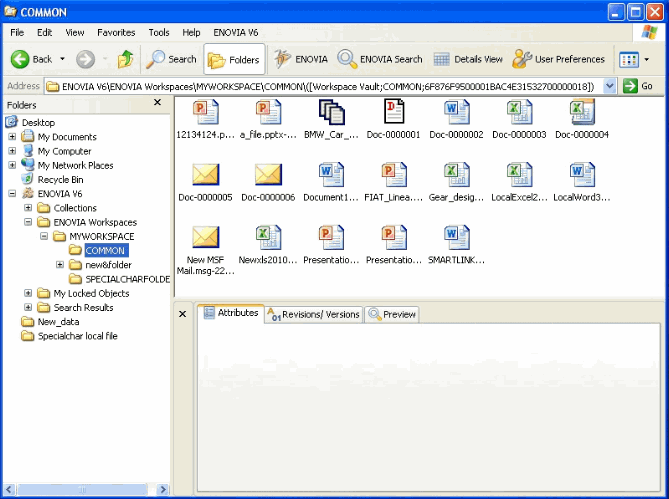 |
| Menu | Description |
|---|---|
| Login | Enables you to gain access to the ENOVIA database. See Logging In and Out |
| Logout | Enables you to log out when you are done working by selecting Logout from the dropdown list. See Logging In and Out |
| Open | Enables you to open documents to view and update them in Microsoft Office enables you to open a document in the relevant application. See Opening a Document from ENOVIA |
| Lock | Enables you to lock a document so that only you can work on that document while it is locked. See Locking and Unlocking Documents |
| Delete | Enables you to delete the last revision of the document. See Deleting Document Revisions |
| Revise Document | Involves revising a document with files and without files. See Creating Document Revisions |
| View Attributes | You can see the attributes of a document. See Viewing and Modifying Attributes |
| Revisions / Versions | Shows document revisions and versions for each document object. See Viewing Revision and Version Information |
| Preferences | Enables you to change the look and feel of the interface by changing skins and the location of the downloaded files known as the Working Folder. See Modifying User Preferences |
| Search | Enables you to search for documents saved in the ENOVIA database. See Performing Searches |